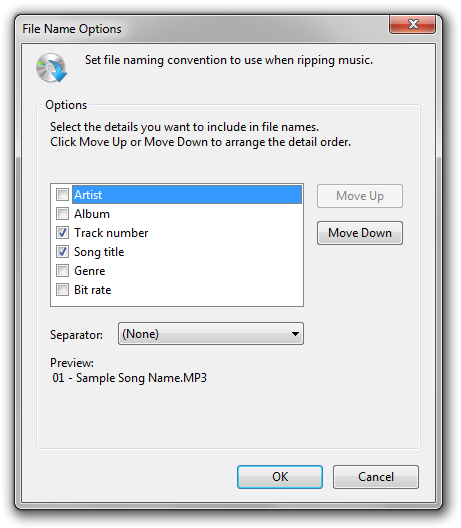I'm Michael Suodenjoki - a software engineer living in Kgs. Lyngby, north of Copenhagen, Denmark. This is my personal site containing my blog, photos, articles and main interests.
Updated 2011.01.23 15:37 +0100 |
Customizing Media Player File Format
Monday April 5th, 2010
Whenever I want to rip a CD to MP3 with the Windows Media Player I always want a standard file format of my ripped songs - namely "<Track number> - <Song Title>". This format is unfortunately not directly available in the media player, but I've found that you can easily customize this using the Windows Registry.
NOTE: Be carefull when changing the Windows Registry. Make a backup if necessary.
- Open the Windows Registry
- Locate the key HKCU\Software\Microsoft\MediaPlayer\Preferences
- In the CDRecordFileSeparator key and enter the value " - " (excl. quotes but note the whitespace).