I'm Michael Suodenjoki - a software engineer living in Kgs. Lyngby, north of Copenhagen, Denmark. This is my personal site containing my blog, photos, articles and main interests.
Updated 2011.01.23 15:37 +0100 |
Screenshots in Vista
Sunday, February 4th, 2007
If you're like me you often write requirement specifications, design documents and input to user guide documentation. In any of these types of documents a figure or screenshot really will help the reader a lot.
I've just come across a very nice utility called Windows Clippings, which will enable you to capture great screenshot in Microsoft Vista. It includes two very useful features which is not elsewhere easy to get (I'm not currently aware of any other tool able to do this):
- Allow to capture the Vista drop shadow of the window.
- Allow to have transparent channel for the background/drop-shadow or optionally clear underlying background images to e.g. a white color.
What I've done until now is that I've created by own shadow action in Photoshop to mimic that of the Vista shadow. That worked pretty well but didn't remove any see-through-background in the window border areas - mostly in title caption bar -unless the screenshot was taken on a white background. But the Windows Clippings tool from Kenny Kerr looks very promising.
Example 1: Using ordinary print screen.

Example 2: Using Windows Clippings 1.5.15
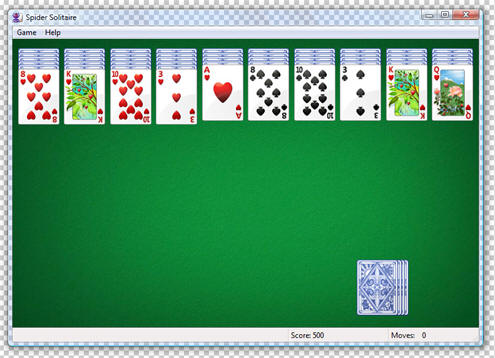
Note that the second example do not display any background image showing through the title caption bar of the window and that the drop-shadow is included. The stuff is fully transparent when working with PNG files. Great feature.
Here's a link to download location and the User Guide of Windows Clippings.
